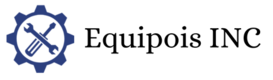I don’t know what I would do without my mobile phone. I can’t imagine a trip without it. I’m going to help you get the most out of it, so you don’t need to fill your suitcase with papers and have everything just a click away with these travel apps that I recommend.
Top 5 mobile apps for traveling


I begin to tell you what the best mobile applications for traveling are for me. You have most of them both in Google Play and in the Apple Store. As you will see, many of them are related to transportation. On our trips we always combine metro and urban buses with a rental car, to be able to fully enjoy the cities and not miss anything in the surroundings. In both cases, good apps are always necessary to move around places that we don’t know, and that in many cases are huge like Los Angeles, Rome, or Paris. I am also going to recommend a few applications to be more efficient. And yes, a few are from Google; you’re reading a big fan of Brin and Page’s company.
Parclick, Get Parking Quickly
I really like driving, but if there’s one thing I hate, it’s parking. There is nothing more horrible than going round and round looking for free space on the street or a parking lot where you can leave your car. For this reason, when I discovered Parclick I was very happy. Since I made the first reservation until now they have greatly increased their offer. Now it is already in almost a dozen countries, in more than 250 cities, some of them as touristic as Madrid, Barcelona, Seville, Florence, Venice or Rome. And the most important is in airports such as Adolfo Suárez or Josep Tarradellas.
Monica smiles because she already knows where she will be able to park her car.
It has a version for iPhone and also for Android. When making your reservation you have many options at different prices. You have to pay close attention to the symbols to find out if they have adapted spaces, if you must leave your keys—some garages ask for them to relocate cars—and if they have a security camera. Best of all, you don’t need any paper. You show your reservation in the parking lot and that’s it. For me, this is the best and most practical.
By Hours, Hotels By Hours
I’m sure the same thing happened to you too. If you don’t live in a big city and you’ve had to catch a plane at dawn, you’ve had to pay for a hotel night to have to leave your room at four in the morning. But it has not only happened to me when I have traveled from Burgos to Madrid to fly. It has also happened to me when I have taken connecting flights. That happened to me when I traveled to Florida. I made a stopover in Brussels and in the end, I didn’t spend more than 6 hours in the accommodation I booked next to the airport.
In Byhours you have accommodation in many places in the world where you only pay for the hours you are going to enjoy. It is also very useful if you have a business trip and need to relax or work between meetings. There are some hotels that offer cross services, such as the spa, and that can be a good gift for your partner.
Moovit, Your Transport Guide In Cities Around The World
I usually combine it with Google Maps, which I’m talking about below. It is very practical and serves you in more than 3400 cities around the world. The best thing is that it calculates routes that combine bus, metro, or tram, and also tells you how to get to the stops on foot.
With Moovit you can make your bus route in a lot of countries.
It has a good synchronization in real-time to know if there are delays, something very common in large cities. If you have it active during your journey, it will indicate where you are going; something very, very useful, to know at which stop you have to get off. In addition to having all the information on urban mobility from the public service, it also has bike, motorcycle, and scooter rental companies. It has an offline map service and alerts.
Google Maps
For me, it is the most practical, the most complete, and the one that helps me solve a greater number of tasks. Perhaps you are more of using a GPS. I have also used them and I like them —they are not very expensive and depending on the number of maps included, they can be very useful for less conventional routes. But I prefer to use Google Maps when I travel. I adapt perfectly to their screen, their explanations and it seems to me that they have very complete information on services such as gas stations or roadside restaurants.
When I’m in a city on a trip, I usually combine Moovit to travel by public transport. If I walk, it is my favorite, without a doubt; It’s the one I understand best and it also offers me a lot of information about the places I go through: museums, shops, bars… Although the coolest thing for me is that it does an approximate simulation of the traffic you’re going to find when next day on your route, depending on the time you leave. It is also very practical thanks to the traffic jam alerts and the faster alternatives that it offers you. You can configure it to use roads with or without tolls. Of course, don’t let it happen to you as it did to me and deactivate the ferries; In Canada, I saw myself on the bank of the Saint Lawrence River in front of the pier…
CarPlay
CarPlay is not a mobile application that you have to download from the Apple Store, but it is a “gift from the gods” that you can activate on your iPhone. I belong to a generation that used to go down the Escudo port at a standstill, with 8 people in a Seat 127 —look up how big this racing car was on Google Images— and with the same Dynamic Duo tape playing over and over again in the radiocassette. That’s why when I rent a car to travel and check that I can link it to my mobile with CarPlay, a tear falls down my cheek. From the screen, I can see the route of Google Maps, listen to Spotify and receive hands-free calls.
With Apple CarPlay you have your music, calls, maps… Everything on the screen of the car.
If you are Android, no problem, the alternative to CarPlay is called Android Auto. I have used it too and it is very good. There are more and more car manufacturers, and more car models compatible with these applications. Pairing your smartphone is very simple, once you turn on the browser screen: follow the instructions on the screen and give the necessary permissions on your phone. You can do it by Bluetooth. Although I usually connect the smartphone to the car via USB cable, that way the battery is always charged.
You may also be interested in Pets at home: how to entertain them and take care