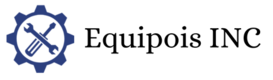When building a gaming PC, the best parts to consider are the CPU, GPU, motherboard, RAM, SSD, PSU, CPU cooler, and PC case. These parts are crucial for high-performance gaming.
Building a gaming PC requires careful consideration of the best components for optimal performance. The central processing unit (CPU), graphics processing unit (GPU), motherboard, memory (RAM), solid-state drive (SSD), power supply unit (PSU), CPU cooler, and PC case are all vital components to ensure an immersive gaming experience.
Each part plays a significant role in providing the necessary power, speed, and storage for seamless gaming. By selecting the best parts for each component, you can create a high-quality gaming PC that meets your specific gaming needs and preferences.
Important Components For A Gaming PC Build
When building a gaming PC, selecting the right components is crucial for optimum performance. Each component plays a vital role in ensuring a seamless gaming experience. From the CPU and GPU combo to the power supply, every part must be carefully chosen to create a powerful and efficient system. Let’s delve into the important components that make up a gaming PC build.
Cpu And Gpu Combo
The CPU and GPU are the core components of any gaming PC. The CPU, or Central Processing Unit, handles the calculations and instructions, while the GPU, or Graphics Processing Unit, is responsible for rendering graphics and visuals. Choosing a powerful CPU and GPU combo is essential for achieving high frame rates and smooth gameplay.
Motherboard
The motherboard serves as the central hub that connects all the components of the PC. It houses the CPU, RAM, GPU, and other essential hardware. When selecting a motherboard, factors such as compatibility, expansion slots, and connectivity options should be considered to ensure a well-rounded gaming experience.
Memory
Memory, often referred to as RAM (Random Access Memory), directly impacts the system’s multitasking capabilities and overall performance. Opting for sufficient RAM ensures smooth gameplay and seamless multitasking without any lags or slowdowns.
SSD
An SSD (Solid State Drive) serves as the primary storage device for the operating system and games. Its high-speed data transfer capabilities significantly reduce loading times and boot-up speeds, providing a snappier gaming experience. Choosing an SSD with ample storage capacity is crucial for storing a vast library of games and ensuring quick access to game files.
Power Supply
The power supply unit (PSU) plays a crucial role in supplying consistent and reliable power to all components of the PC, making it essential for the stability and longevity of the gaming PC build. Selecting a high-quality PSU with sufficient wattage and efficient power delivery is paramount. Consulting resources like the cultist PSU tier list can help in identifying top-performing models, ensuring that your gaming setup receives the best possible power supply to meet its demands effectively.
Critical Additions To Enhance Performance
When it comes to building a gaming PC, selecting the right components for your system is crucial. While all parts are important, there are a few critical additions that can significantly enhance the performance of your gaming rig. In this article, we will explore three essential components: CPU Cooler, PC Case, and Graphics Card Upgrade. Let’s dive in and discover how each of these additions can take your gaming experience to the next level!
CPU Cooler
A CPU cooler plays a vital role in maintaining optimal temperature levels while gaming. It keeps the CPU cool, preventing it from overheating, and ensures smooth performance even during intense gaming sessions. While the stock coolers provided with processors are usually sufficient for regular usage, investing in a high-quality aftermarket CPU cooler can provide better cooling efficiency and help with overclocking capabilities.
PC Case
Choosing the right PC case is more than just selecting a visually appealing design. It directly impacts the airflow, cable management, and overall system cooling. A well-ventilated case with proper airflow can prevent heat buildup, reducing the risk of thermal throttling and component damage. Additionally, a spacious and modular case allows for easy installation and future expansion, ensuring your gaming setup remains upgradable and future-proof.
Graphics Card Upgrade
The graphics card is the heart of any gaming PC, responsible for rendering stunning visuals and delivering smooth gameplay. Upgrading your graphics card can significantly enhance the performance of your gaming rig, allowing you to play the latest titles at higher resolutions and frame rates. A powerful graphics card with ample VRAM ensures crisp graphics, reduces screen tearing, and provides an immersive gaming experience.
In conclusion, investing in critical additions like a CPU cooler, PC case, and graphics card upgrade can greatly enhance the performance of your gaming PC. These components ensure optimal temperature levels, efficient airflow, and stunning graphics, taking your gaming experience to new heights. Remember to choose wisely and select components that are compatible with your system to maximize performance and longevity.
Guidance For Choosing The Best Parts
Building a gaming PC requires careful consideration of each component to ensure optimal performance. When selecting parts, prioritize factors like compatibility, performance, and budget to create a balanced setup tailored to your gaming needs.
Tips For Fine-tuning The Part List
- Research and compare prices to get the best value for each component.
- Check compatibility between the motherboard, CPU, GPU, and other parts.
- Consider future upgradability to prolong the lifespan of your gaming PC.
- Read reviews and benchmarks to make informed decisions about component choices.
Gpu Tier List
| GPU Tier | Brands |
| High-End | NVIDIA, AMD |
| Mid-Range | EVGA, ASUS |
| Entry-Level | Gigabyte, MSI |
Summary Of Top Picks
- Processor (CPU): Intel Core i7-9700K for high performance.
- Graphics Card (GPU): NVIDIA GeForce RTX 2080 for top-tier gaming graphics.
- Memory (RAM): Corsair Vengeance RGB Pro 16GB for smooth multitasking.
- Storage (SSD): Samsung 970 EVO Plus NVMe SSD for fast data access.
- Motherboard: ASUS ROG Strix Z390-E Gaming for versatile connectivity options.
Comparing Gaming PC Specs And Cost
When it comes to building a gaming PC, one of the crucial aspects to consider is the comparison between the specifications of different components and their associated costs. This comparison can help gamers make informed decisions when selecting the best parts for their custom-built gaming rig.
Cost Comparison: Build Or Buy
Building a gaming PC allows for flexibility in choosing components based on performance and budget. Cost-wise, it can be more economical to custom-build a PC than buying a pre-built one, as it eliminates the additional markup on parts.
Importance Of Customization
Customization is key in creating a gaming PC tailored to specific needs. By selecting individual components, gamers can optimize performance for their desired gaming experience, including upgrading parts as needed.
Budget-friendly PC Builds
For budget-conscious gamers, opting for custom PC builds can offer cost-effective solutions. By prioritizing essential components such as CPU, GPU, RAM, and storage, a budget-friendly gaming PC build can still deliver impressive performance without breaking the bank.
Community Recommendations And Q&A
Building a gaming PC can be an exciting but challenging task. With an overwhelming number of options available in the market, it can be difficult to choose the best parts for your specific needs. However, thanks to the power of online communities, you don’t have to go through this journey alone. Platforms like Reddit, Quora, and XDA Developers offer valuable insights and recommendations from experienced gamers and tech enthusiasts. In this section, we will explore how these communities can help you make informed decisions when it comes to selecting the best parts for your gaming PC. Let’s dive in!
Reddit Discussions On PC Parts
Reddit, known as the front page of the internet, is a treasure trove of knowledge and advice on various topics, including building gaming PCs. If you are looking for community-driven recommendations and discussions on PC parts, several subreddits are dedicated to helping enthusiasts like you find the best components for their builds.
Some popular subreddits to explore include:
- Buildapc: This subreddit offers a space for users to ask questions, receive feedback, and share their experiences related to building gaming PCs. It’s a great place to get recommendations on specific parts and build setups.
- PC gaming: While not solely focused on PC components, this subreddit often features discussions and recommendations on gaming hardware. You can find valuable insights from fellow gamers who have already tried different parts.
- Hardware: If you are looking for in-depth discussions and technical insights on PC components, this subreddit is a valuable resource. You can find detailed recommendations and comparisons of various parts.
Remember to utilize the search function within these communities to explore previous threads and discussions related to the specific parts you’re considering. It’s always helpful to see what others have already experienced with those components.
Quora: Gradual Pc Build Recommendations
Quora is another platform where you can find expert advice and recommendations for building a gaming PC. With Quora’s question-and-answer format, you can ask specific questions and receive answers from knowledgeable individuals in the PC gaming community. Many users on Quora share their experiences and provide gradual build recommendations based on budget and performance requirements.
If you are looking for suggestions on specific PC parts or seeking guidance on the best components for a particular gaming setup, Quora can be a valuable resource. Be sure to read multiple answers to get a variety of perspectives before making your final decision.
Guides And Suggestions From Xda Developers
XDA Developers, known for its expertise in mobile development, also offers valuable resources for PC enthusiasts. While primarily focused on software development, the XDA community has expanded its reach to PC hardware discussions as well. You can find guides, suggestions, and even user-created tools to assist you in building your dream gaming PC.
Exploring XDA Developers’ forums can provide you with valuable insights into the latest hardware trends, compatibility issues, and performance optimizations. Be sure to check out the dedicated sub-forums related to PC builds, hardware discussions, and user guides.
Remember, while online communities can provide valuable recommendations and insights, it’s important to consider your own specific needs and preferences when choosing PC parts. Research thoroughly, compare different options, and seek out multiple opinions before making your final decision. By harnessing the power of community recommendations and Q&A platforms like Reddit, Quora, and XDA Developers, you can build a gaming PC that suits your needs and delivers an exhilarating gaming experience.
Frequently Asked Questions For Best Parts For Building A Gaming PC
What Is The Best Pc Parts For Gaming?
The best PC parts for gaming include a high-performance CPU, powerful GPU, compatible motherboard, ample RAM, fast SSD, reliable power supply, effective CPU cooler, and a spacious PC case. These components are crucial for a smooth and immersive gaming experience.
What Part Do You Need To Build A Gaming Pc?
To build a gaming PC, you need a CPU, GPU, motherboard, RAM, storage, PSU, cooling, and peripherals.
What Are The Best Specs For A Gaming Pc Build?
The best specs for a gaming PC build include a powerful CPU and GPU combo, a compatible motherboard, sufficient RAM and storage, a reliable power supply, and adequate cooling. Additionally, high-quality gaming peripherals such as a monitor, keyboard, and mouse are important for the best gaming experience.
Is It Cheaper To Build A Gaming Pc?
Building a gaming PC is typically cheaper because you can select cost-effective components.
Conclusion
Building a gaming PC requires careful consideration of each component. From the CPU and GPU combo to the motherboard, memory, SSD, power supply, CPU cooler, and PC case, each part plays a crucial role in delivering optimal gaming performance. By selecting the best parts based on your specific needs and budget, Discover how to mod GTA 5 Online and create a powerful gaming rig that provides an immersive and enjoyable gaming experience inside.
So, take your time to research and choose wisely for the ultimate gaming PC setup.