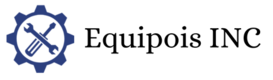Getting a new wifi router set up can be confusing enough without having to decipher a series of blinking lights. Spectrum routers feature several status indicator lights that relay important information about your internet connection. While spectrum router blinking blue is normal, others can signal issues that require troubleshooting. This guide covers what the different blinking light patterns mean so you can quickly interpret your Spectrum router’s status lights.
Types of Status Lights on Spectrum Routers
There are several status indicator lights on Spectrum routers that relay connectivity and activity information. Here’s a quick overview of the most common status lights:
Power Light
This indicates whether your router is getting power. A solid light means it’s powered on, while no light means there’s no power.
Downstream Light
This monitors the connection between your router and cable line. A solid light indicates a stable downstream connection.
Upstream Light
This monitors the connection between your router and modem for sending data. A solid light means there’s a stable upstream connection.
Online Light
Also called the internet light, this indicates your internet connectivity status. A solid light means you’re connected to the internet.
2.4 GHz WiFi Light
This shows your 2.4 GHz wireless network status. A solid light means it’s broadcasting a 2.4 GHz signal.
5 GHz WiFi Light
This displays your 5 GHz wireless network status. A solid light means there’s an active 5 GHz network signal.
Ethernet Lights
These indicate when devices are connected to the router’s Ethernet ports. A solid light means a device is plugged into that port.
What a Blinking Blue Light Means on a Spectrum Router

Seeing a blinking light on your Spectrum router is often the first sign of an issue with your internet connection. Specifically, a blinking blue light typically indicates your router is unable to connect to the internet.
Here are some of the common blinking blue light patterns you may see and what they mean:
Blinking Power Light
If the power light is blinking, it usually indicates a problem with the electrical power supply to your router. Some things to check:
- Make sure the power cord is firmly plugged into both the wall outlet and power port on the back of the router.
- Try connecting your router to a different outlet in case the original one went bad.
- Verify the outlet is working by plugging in a different electrical device.
- If the router is connected to a surge protector or power strip, try plugging it directly into the wall instead.
- If the blinking persists, your router may need to be replaced.
Blinking Downstream Light
The downstream light primarily monitors the connection between your router and the incoming cable line. A blinking downstream light typically means there’s an issue with the cabling that is preventing your router from establishing a consistent connection. Here are some tips for troubleshooting spectrum router blinking blue downstream:
- Inspect all cable connections on your router, modem, and wall outlet. Make sure they’re properly fitted and not loose.
- Try disconnecting and reconnecting cable connections to re-establish the signal pathways.
- Verify that the cable or DSL line itself is not damaged and securely connected at all points.
- Contact your ISP to detect any problems with your cabling infrastructure or external wiring.
Blinking Upstream Light
A blinking upstream light indicates your router can’t consistently transmit data to your modem. Some troubleshooting steps include:
- As with the downstream light, check that all cabling between your modem, router, and wall outlet is securely connected.
- Try replacing connecting cables in case one has become faulty.
- Connect your computer directly to your modem and run a speed test to see if your modem’s upstream signal is stable on its own.
- If the issue persists directly through the modem, contact your ISP about resolving problems with the upstream channel.
Blinking Online Light
The online or internet light indicates whether your router is properly connected to the internet. A blinking online light means your router keeps connecting and disconnecting from the internet. Potential issues include:
- Your account credentials weren’t properly set up in the router configuration. Double check your wireless network name (SSID) and WiFi password are entered correctly.
- Your network settings like the DHCP server or firewall may need to be reconfigured. Hard reset your router to factory default settings and set back up your network.
- There could be intermittent issues or outages with your ISP’s network. Check for service alerts in your area or contact customer support.
- Your router’s firmware may need an update if the ISP rolled out upgrades. Check for and install the latest firmware.
Blinking WiFi Lights
If your router’s 2.4 GHz or 5 GHz WiFi lights keep blinking, it indicates your wireless network is dropping in and out. Some troubleshooting to try:
- Your router may be too far from devices or obstructed. Try relocating it to improve the WiFi range.
- Too many devices connected to your network can also interrupt the wireless signal. Turn off or disconnect devices to reduce congestion.
- Interference from nearby electronics can disrupt WiFi signals. Change the wireless channel your router broadcasts on.
- Outdated router firmware can impact WiFi connectivity. Install the latest firmware update.
When to Call Spectrum Support for a Blinking Light

If you’ve worked through the router troubleshooting steps but the blinking light persists, your Spectrum equipment may need professional service. Contact Spectrum support when:
- You’ve verified power connections but the power light continues blinking. Your router hardware may be malfunctioning.
- The blinking light pattern doesn’t match any of the common issues covered. Spectrum can identify obscure blinking codes.
- You lack the technical network management knowledge to diagnose the problem. Spectrum tech support can walk you through solutions.
- Resetting and reconfiguring your equipment doesn’t resolve the blinking. Your router, modem or cabling likely needs replacing.
- Service outages in your area point to a wider infrastructure issue only Spectrum can fix.
Spectrum can remotely access your equipment to identify any problems. They can dispatch a service technician to replace any faulty cabling or router hardware. Having Spectrum troubleshoot blinking router lights will help restore your internet connection faster.
Preventing Future Spectrum Router Blinking Blue Problems
Once you’ve resolved your immediate blinking light issue, there are some steps you can take to avoid potential problems down the line:
- Periodically inspect all cable connections to keep them tight and corrosion-free. This maintains strong broadband signals.
- Upgrade to the latest firmware whenever Spectrum releases router software updates. This keeps your equipment optimized.
- Routinely reboot your router every few months to clear any performance issues. Just unplug it from power for a minute.
- Register your router on the Spectrum app so you can remotely monitor status lights and connectivity.
- Position your router in a central area away from walls, appliances and electronics to limit interference.
- Add more routers or extenders if you need to boost WiFi range across a larger home. A mesh system helps expand coverage.
- Connect devices directly to router Ethernet ports whenever possible for faster and more reliable connectivity.
- Set your router’s broadcast channels away from those used by neighboring WiFi networks. This reduces congestion.
- Limit the number of devices connected to the 2.4 GHz network band to avoid overcrowding it.
The following router best practices help everything function optimally and minimize confusing blinking lights!
Recapping What Spectrum Router Blinking Lights Mean
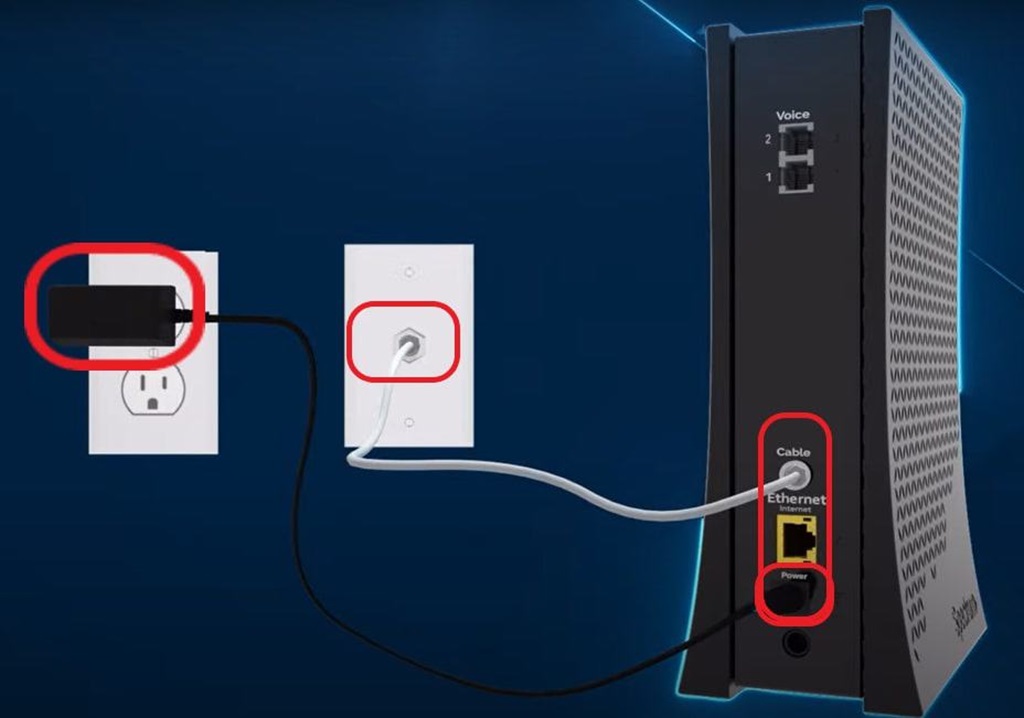
Having a spectrum router blinking blue can be confusing and concerning but is rarely cause for alarm. In most cases, it simply indicates your router is having trouble maintaining consistent internet connectivity. The specific status light that’s blinking points to the source of the problem – whether it’s power, cabling, wireless, or the internet connection itself.
Following some basic troubleshooting like checking connections, rebooting devices, or installing firmware updates will resolve many blinking light issues. For problems that persist, Spectrum’s customer support team can diagnose the specific cause and dispatch technicians to replace any faulty equipment. Stopping blinking lights helps provide the stable internet access you expect.
With the explanations provided in this guide, you now have a helpful reference for deciphering what different patterns of blinking lights mean on Spectrum routers. Knowing if a blinking light is informing normal activity or signaling a connection problem helps you quickly determine if action is required. So take note next time your Spectrum router starts blinking and use this knowledge to get your internet back up and running!
Frequently Asked Questions
What should I check first if my Spectrum router light is blinking?
First, verify that all power and cable connections are fully plugged in.Also, try rebooting your router and modem by unplugging them from power for 60 seconds. This will reset the equipment and often resolves blinking lights.
Why does my Spectrum router keep disconnecting with a blinking light?
Frequent disconnects accompanied by a blinking online light usually indicate an unstable internet connection. Faulty cabling or interference are common culprits. Inspect all connections and cables for damage. Also, contact Spectrum support to check for connection issues.
My router blinking light was blue but turned red. What does this mean?
A change from blue to red is common on Spectrum routers. The blue indicates activity while the red signals an alert. If you were experiencing a connectivity issue that was then resolved, the light likely changed colors after returning to normal operation.
All the lights on my Spectrum router are blinking – what should I do?
When all status lights are blinking continuously, it typically means the router is either upgrading its firmware or has been reset to factory default settings. Wait a few minutes for the lights to return to normal after the firmware updates are complete.
Why is my Spectrum router WiFi light blinking when no devices are connected?
This usually occurs right after a router reboot or power cycle. It indicates the wireless radio is restarting. The WiFi light should go solid again a minute or two after the router has fully restarted and resumed broadcasting the wireless signal.