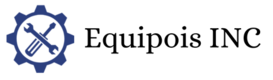Seeing the “We encountered an error when switching profiles” message when trying to switch user profiles on Hulu can be annoying and disrupt your viewing experience. This error prevents you from accessing the correct user profile with your customized watchlist and recommendations.
Fortunately, there are several troubleshooting steps you can take to resolve this Hulu switch profile error. This guide will walk you through the most common fixes and solutions to get profile switching working again.
Perform Basic Hulu Troubleshooting
Before diving into more complex solutions, try these basic troubleshooting steps first:
Log Out and Log Back into Hulu
Signing out of your Hulu account everywhere and logging back in freshly is an easy fix that has worked for many users.
Follow these instructions:
- On a web browser, visit Hulu.com and sign out of your account.
- On all mobile devices that have the Hulu app installed, open the app and sign out of your account.
- On streaming devices like Roku, Amazon Fire TV, Apple TV, etc., open the Hulu app and sign out.
- Close and reopen the Hulu app on all devices.
- Visit Hulu.com on a browser, and log back into your account.
- Log into the Hulu app on all your other devices.
Logging out and back in forces a clean slate, which can resolve temporary glitches causing the profile switch error.
Check for Hulu App Updates
Using an outdated version of the Hulu app is a common source of errors. Check that you have installed the latest updates:
- Mobile devices – Visit the App Store (iOS) or Google Play Store (Android) to check and install updates
- Streaming devices – On your device, check the system settings for available app updates. Install any Hulu app updates.
Running the newest app version eliminates bugs that may be interfering with profile switching.
Restart Your Devices

In some cases, the switch profile error results from temporary operating system glitches. Something simple like restarting your devices can clear it up.
Follow these troubleshooting tips:
- Computers/laptops – Shut down and restart your computer/laptop.
- Mobile devices – Power down your smartphone or tablet completely, wait 30 seconds, and power it back on.
- Streaming devices – Locate the restart option in the system menu and restart the device.
Restarting your device essentially clears out the memory, allowing Hulu to sign in cleanly and hopefully switch profiles without issues.
Advanced Hulu Troubleshooting Tips
If you still see the “error switching profiles” message after basic troubleshooting, try these more advanced fixes targeting the Hulu app itself.
Clear Browser Cache and Cookies
If you primarily use Hulu through a web browser, clearing your browser data might help:
- Open your preferred web browser (Chrome, Firefox, Safari, etc.)
- Open settings and find the “Clear browsing data” section
- Select cookies, cached images/files, and clear this data
- Restart your browser
- Try loading Hulu and switching profiles again.
Clearing this temporary browser data forces Hulu to reload properly without corrupted data that may be interrupting profile switching.
Uninstall and Reinstall the Hulu App
If you access Hulu via a mobile app or TV streaming device app, try uninstalling and reinstalling the Hulu app:
- Locate the Hulu app icon on your device
- Select the option to uninstall or delete the app
- Reboot your device
- Revisit the app store and reinstall Hulu
- Log into Hulu and try switching profiles
This forces Hulu sign-in and profile management to reset completely, resolving any lingering corrupted data.
Disable Background App Refresh
Some users resolve the issue by disabling background app refresh:
- Open your device settings (on mobile device or streaming box)
- Find the section on allowed background activities for apps
- Locate Hulu and disable allowing background app refresh
Allowing Hulu to continually refresh and reconnect in the background can sometimes create issues with profile management that interrupt switching.
Log Out of Active Hulu Sessions on Other Devices
If you share your Hulu account with family members, having too many simultaneous active sessions could interrupt profile switching and management.
Check all household devices to make sure there aren’t active sessions you need to sign out of:
- On a browser, visit Hulu account settings for options to end streaming sessions on individual devices.
- Open the Hulu app on laptops, phones, streaming devices, etc., and manually sign out if needed.
Limiting active sessions streamlines profile coordination behind the scenes.
Verify Stable Internet Connection

Of course, any streaming service relies on internet access to function correctly. An unstable internet connection leads to all kinds of playback and account errors.
Diagnosing connectivity issues is beyond this guide’s scope, but ensure devices displaying the Hulu switching error have a strong WiFi signal or ethernet connection.
If your network connection drops in and out, streaming errors always result. Resolve shaky internet access and retest Hulu.
Contact Hulu Customer Support
After exhausting the troubleshooting suggestions above, your next step should be to reach out to the Hulu support team directly:
- Navigate to Hulu’s Help Center to open customer support cases online
- Locate options to start email, chat, and phone contact with Hulu agents
Hulu support can further diagnose what type of system conflict or account issue is blocking profile-switching functionality on your devices. They may suggest additional steps not covered above to get your full Hulu access restored.
Final Verdict
Troubleshooting frustrating error messages or disruptions when switching Hulu user profiles can be tedious. Hopefully, this guide has equipped you to efficiently resolve Hulu switch profile error messages and restore smooth profile transitions.
Leveraging solutions like signing out and back into Hulu to reset connectivity, uninstalling/reinstalling the app, verifying OS and app version updates are installed, clearing temporary cached files, restricting background processes, and confirming stable internet access should solve most Hulu switching errors.
Efficiently walking through these troubleshooting suggestions eliminates the hassle of profile errors interrupting your streaming experience. Share this reference with family or friends if they report similar troubles accessing profiles on your shared Hulu account.
Common Questions
Why does Hulu switch profile error when switching profiles?
The “error switching profiles” message is typically caused by a loss of connectivity between your device, the Hulu servers and identity management systems behind the scenes. Outages and technical problems can prevent Hulu from smoothly changing the active user profile.
How do I troubleshoot the Hulu switch profile error?
The main troubleshooting steps include logging out/in to reset connectivity, uninstalling and reinstalling the Hulu app, ensuring your device OS and Hulu app are updated, rebooting devices, and verifying an active internet connection. Checking for too many signed-in Hulu sessions across devices may also help limit issues swapping profiles.
Does logging out and back in fix Hulu profile switching?
Yes, signing out and back into your Hulu account is a simple yet effective troubleshooting step. It essentially provides a clean slate, forcing Hulu to freshly authenticate and coordinate profile management instead of relying on existing connectivity that has gotten disrupted or corrupted.
What happens if I clear data and cache on Hulu?
Clearing cached data and temporary files associated with the Hulu app or accessing Hulu through a browser forces a fresh load. Any corrupted files that could be interrupting profile switching get wiped and re-established. This preserves your profiles and settings while optimizing behind-the-scenes traffic.
Why can’t other profiles access Hulu?
If only the main account profile can access Hulu, but additional profiles get error messages, it suggests the coordinating identity/access management systems are struggling. Perhaps service outages or device connectivity problems prevent Hulu from verifying additional authorized profiles, and blocking access.